What If Making Your Own Money Was Easier Than You Thought?
Screw The Nine To Five™ is a place to learn the knowledge and get the skills you need to make money outside of the nine to five.
What If Making Your Own Money Was Easier Than You Thought?
Screw The Nine To Five™ is a place to seek the knowledge and learn the skills you need to make money outside of the nine to five.
Let's Get You Started

Online Courses
Take your skills to the next level by investing in our proven online courses and get the resources you need to make money outside of the nine to five.

Product Reviews
Need some business or investing tools but don't know where to start? Check out our independent product reviews before you make a decision.
Let's Get You Started

Online Courses
Take your skills to the next level by investing in our proven online courses and get the resources you need to make money outside of the nine to five.

Product Reviews
Need some business or investing tools but don't know where to start? Check out our independent product reviews before you make a decision.
As Seen On





About The Screw
The Screw was founded back in 2012 by the husband and wife team and serial entrepreneurs, Jill & Josh Stanton.
It began as a simple blog sharing their experience of what it was like to build online businesses while traveling the world.
At the time, they had grown a profitable portfolio of websites in niches from skin care to parrot training, to personal hygiene.
It wasn't until random people started reaching out to ask how they could also make their own money, did the idea of teaching specific strategies come into play.
From there, the movement began to grow into something far greater than they ever anticipated...

Popular Online Courses

Paid Launch Formula™
A powerful program to help coaches, course creators and membership site owners get more clients using our proprietary paid launch process.
Who is this for?
Anyone who is launching and selling coaching packages, online courses or membership sites.
Price: Only $37 (normally $197)
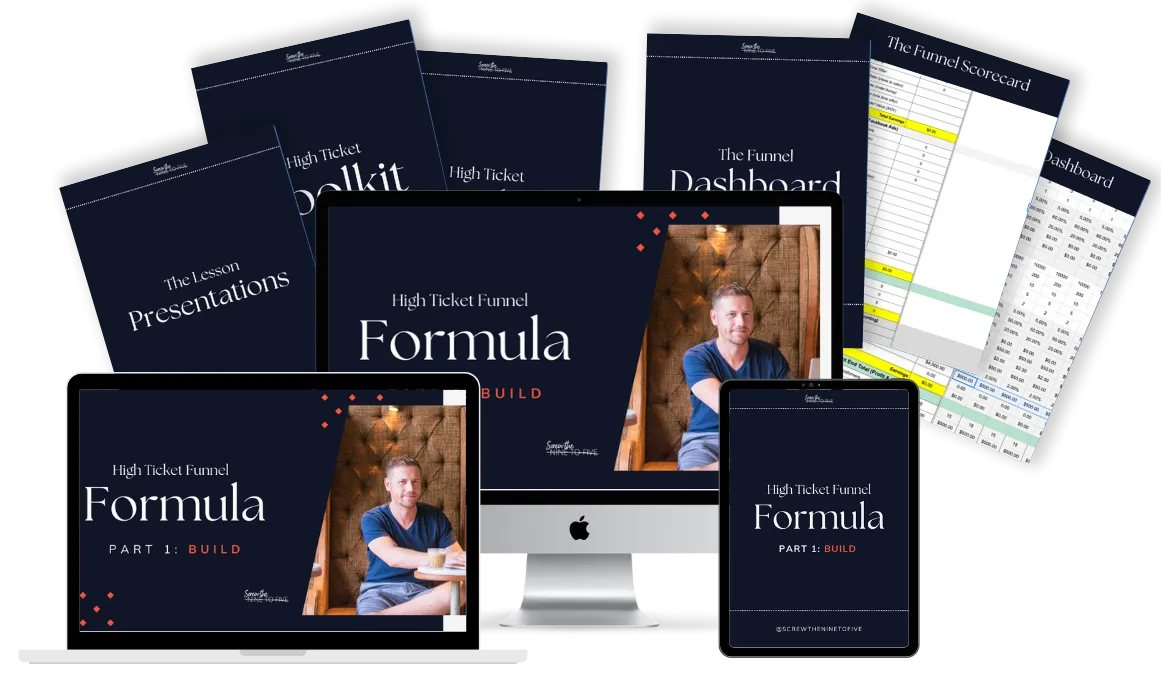
high ticket Funnel formula™
A complete, step-by-step strategy for quickly and easily landing new high paying clients, without coming across as desperate, annoying or sleazy.
Who is this for?
Anyone who is looking for a system for selling high ticket offers like coaching, events or services.
Price: Only $97 (normally $497)
About The Screw

The Screw was founded back in 2012 by the husband and wife team and serial entrepreneurs, Jill & Josh Stanton.
It began as a simple blog sharing their experience of what it was like to build online businesses while traveling the world.
At the time, they had grown a profitable portfolio of websites in niches from skin care to parrot training, to personal hygiene.
It wasn't until random people started reaching out to ask how they could also make their own money, did the idea of teaching specific strategies come into play.
From there, the movement began to grow into something far greater than they ever anticipated...
Popular Courses
Paid Launch Formula™
A powerful program to help coaches, course creators and membership site owners get more clients using our proprietary paid launch process.
Who is this for?
Anyone who is launching and selling coaching packages, online courses or membership sites.
Price: Only $37 (normally $197)
high ticket Funnel formula™
A complete, step-by-step strategy for quickly and easily landing new high paying clients, without coming across as desperate, annoying or sleazy.
Who is this for?
Anyone who is looking for a system for selling high ticket offers like coaching, events or services.
Price: Only $97 (normally $497)


